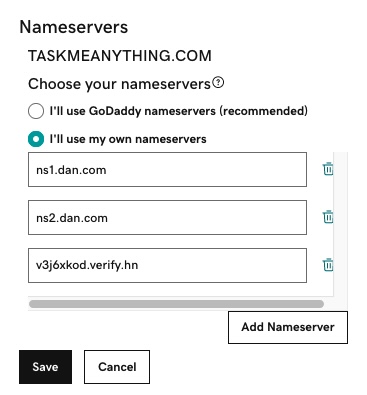I recently discovered that (on Godaddy anyway) you can skip having to change the Nameservers to Godaddy long enough to add and verify the TXT record, by using the alternate DNS ownership verification method DAN provides.
Settings > Ownership > Verification via .hn tld
It looks like this and automatically verifies. Looks like this will be my preferred method moving forward.